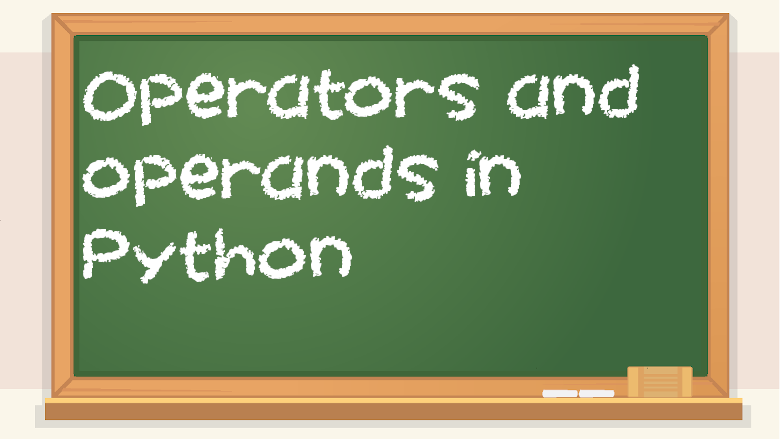Python assignment operators:
numExample = 2
numExample += 2
print(numExample)
numExample -= 1
print(numExample)
numExample **= 2
print(numExample)
numExample *= 4
print(numExample)
numExample /= 2
print(numExample)
numExample %= 5
print(numExample)
numExample //= 2
print(numExample)
Output of above:
4
3
9
36
18.0
3.0
1.0
Python’s binary operators (operators with two operands):
Addition or concatenation: +
Subtraction: –
Multiplication: *
Regular division: /
Modulus: %
Exponentiation: **
Floor division: //
Equality: ==
Not equal to: !=
Not: print(True == (not False))
Assignment: =
Greater than or equal to: >=
Greater than: >
Less than or equal to: <=
Less than: <
And: and
Or: or
Python’s lack of unary operators (operators with one operand):
Python doesn’t have unary ++ or — operators even though other languages do. However, you can use binary assignment operators instead, like so:
x = 5
x += 1
y = 3
y -= 1
Alternatively, you can do this:
x = x + 1
y = y – 2