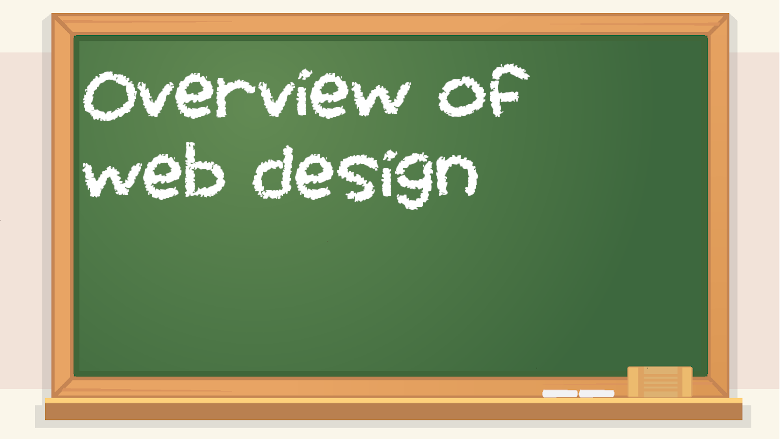- User
experience
– user experience a.k.a. UX is the field of making sure a website
or app is intuitive and smooth for a user to use. If software is
too difficult to use, someone will abandon it and search for a
different alternative instead. UX engineers combine tech with art
and design. It is less technical than other roles, such as backend
developer, but more technical than something like graphic design.
-
- Fluent
design
– Microsoft’s design philosophy for Windows 10.
-
- Material
design
– Google’s design concepts for Android. I’d say it makes it look
like things are made out of multiple layers of construction paper.
-
- Skeuomorphism
– an outdated web design look where icons were meant to look
3D/popping out. It was considered cool at one point in time but has
since gone out of style, and you will usually only see it on sites
or programs that haven’t modernized their frontend. I think
something flat and minimal looks better than something glitzy.
-
- Human
interface design
– Apple’s design aesthetic for iOS and macOS. The idea is that
people will understand how to use an app if they’ve seen similar
icons, buttons, and menus in other apps. So to make software easy
to use, they want it all to look more or less the same. Then there
isn’t a separate learning curve for every single app.
-
- Responsive
design
– a web design idea about making websites respond based on how
big the window is. A responsive design site should look good on a
computer monitor, tablet, or phone screen – in both portrait and
landscape. And on a computer, a responsive design site shouldn’t
break or look bad even if the user resizes the screen and makes it
small instead of being maximized/full screen. Bootstrap is a
popular framework for responsive design. I’ve used it for some of
my websites, and I really like it, because it gives you so many
responsive things without you having to do it all yourself.
-
- Some
elements of responsive design include hamburger menus (the three
lines that give you more menu options), top navigation bars, a lead
image/logo on the navbar, CSS3 media queries to make your layout
change based on width, glyph icons, columns, and breakpoints. A
breakpoint in responsive design is not the same as a breakpoint in
a debugger, even though they use the same word.
-
- Responsive
design might not sound like a very new concept, but it wasn’t too
long ago that web developers maintained two separate versions of
websites: one for mobile and one for desktop. This was tedious
because it required writing two separate codebases and also
required the backend to check the user agent of the browser
requesting a page, then figuring out if it’s mobile or desktop,
which could potentially be error-prone. But a responsive design
allows for desktop and mobile with a single site, rather than
serving different users different pages based on their type of
device.
-
← Previous | Next →
Web Development Basics Topic List
Main Topic List