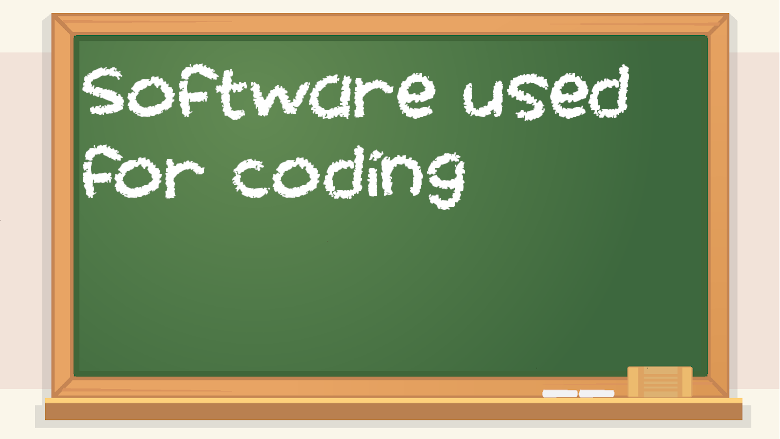Software to download (only install what you need, based on what you’re doing):
Visual Studio Code: https://code.visualstudio.com/
Python 3: https://www.python.org/downloads/
PyCharm: https://www.jetbrains.com/pycharm/
Java: https://www.java.com/en/download/
https://www.oracle.com/technetwork/java/javase/downloads/index.html
Android Studio: https://developer.android.com/studio
Git Bash: https://gitforwindows.org/
ConEmu: https://conemu.github.io/
MinGW: http://www.mingw.org/
Eclipse: https://www.eclipse.org/downloads/packages/
IntelliJ: https://www.jetbrains.com/idea/
Xcode: https://apps.apple.com/us/app/xcode/id497799835?mt=12
PHPstorm: https://www.jetbrains.com/phpstorm/
CLion: https://www.jetbrains.com/clion/
BlueJ: https://www.bluej.org/download/release-notes.html
Virtualbox: https://www.virtualbox.org/wiki/Downloads
Ubuntu Linux: https://ubuntu.com/#download
Lubuntu Linux: https://lubuntu.net/
Debian Linux: https://www.debian.org/distrib/netinst
Mint Linux: https://linuxmint.com/download.php
Kali Linux: https://www.kali.org/
F-Droid: https://f-droid.org/
Termux: https://termux.com/
Geany: https://www.geany.org/download/releases/
Homebrew: https://brew.sh/
Bitnami WAMP: https://bitnami.com/stack/wamp/installer
MySQL Workbench: https://www.mysql.com/products/workbench/
GitHub Desktop: https://desktop.github.com/
VMware ESXi: https://my.vmware.com/en/web/vmware/evalcenter?p=free-esxi6
If you’re having trouble installing something, look up a Youtube tutorial. The thing about software installers is that they change all the time, so if I wrote instructions here, it would be very time-consuming and might even be outdated by the time you read it. I’m also going to assume that readers of this book know how to install software on a computer.